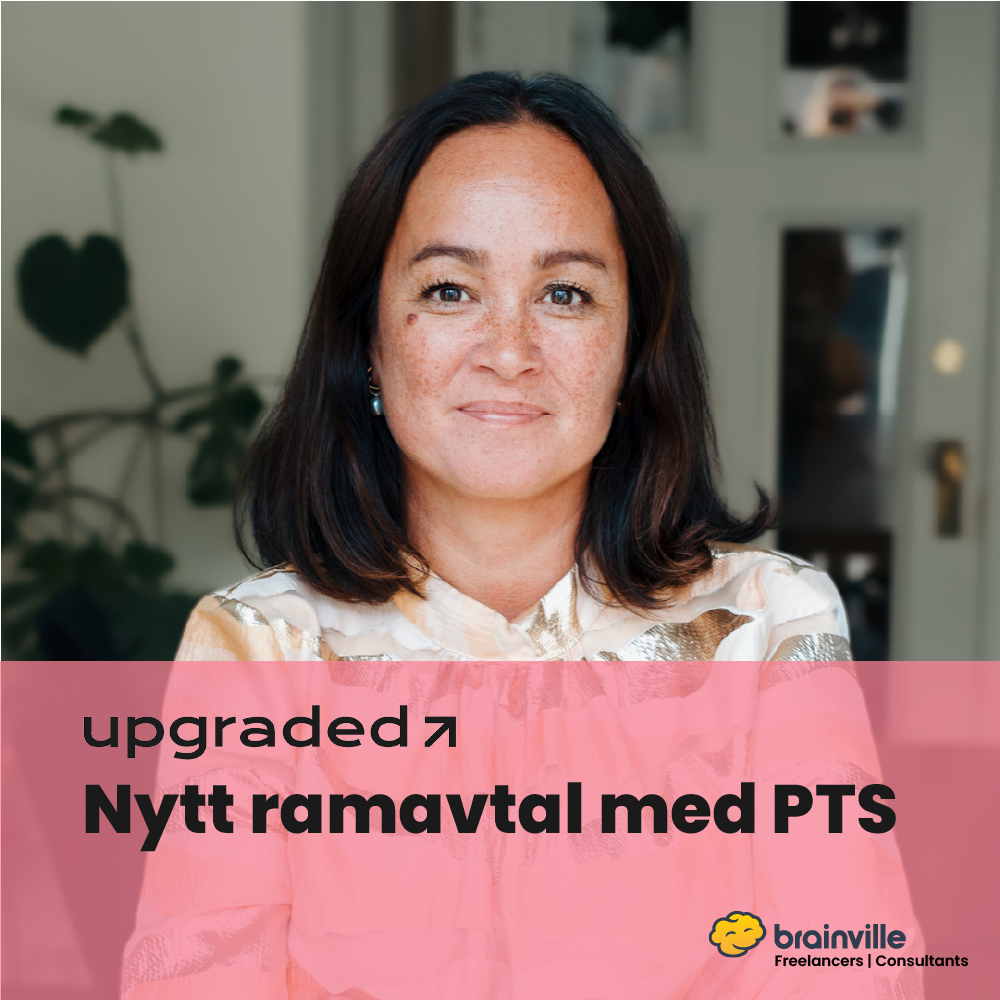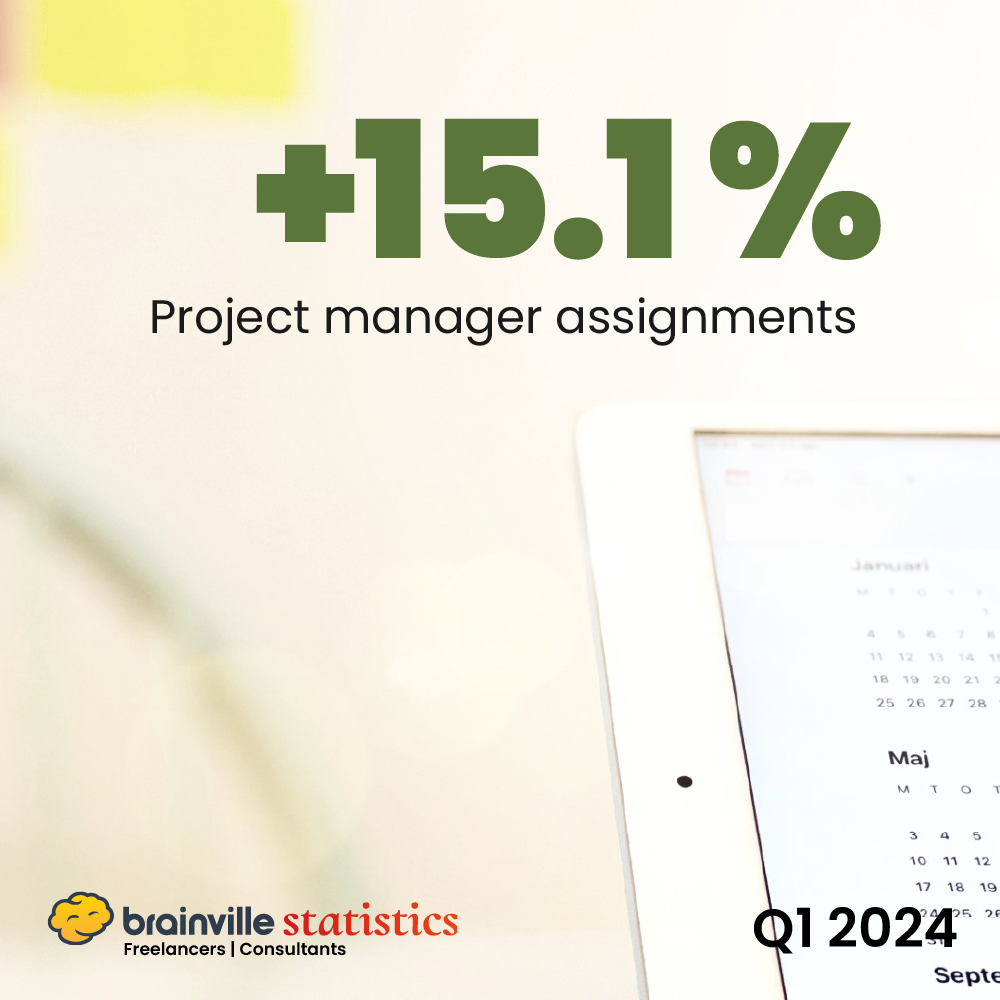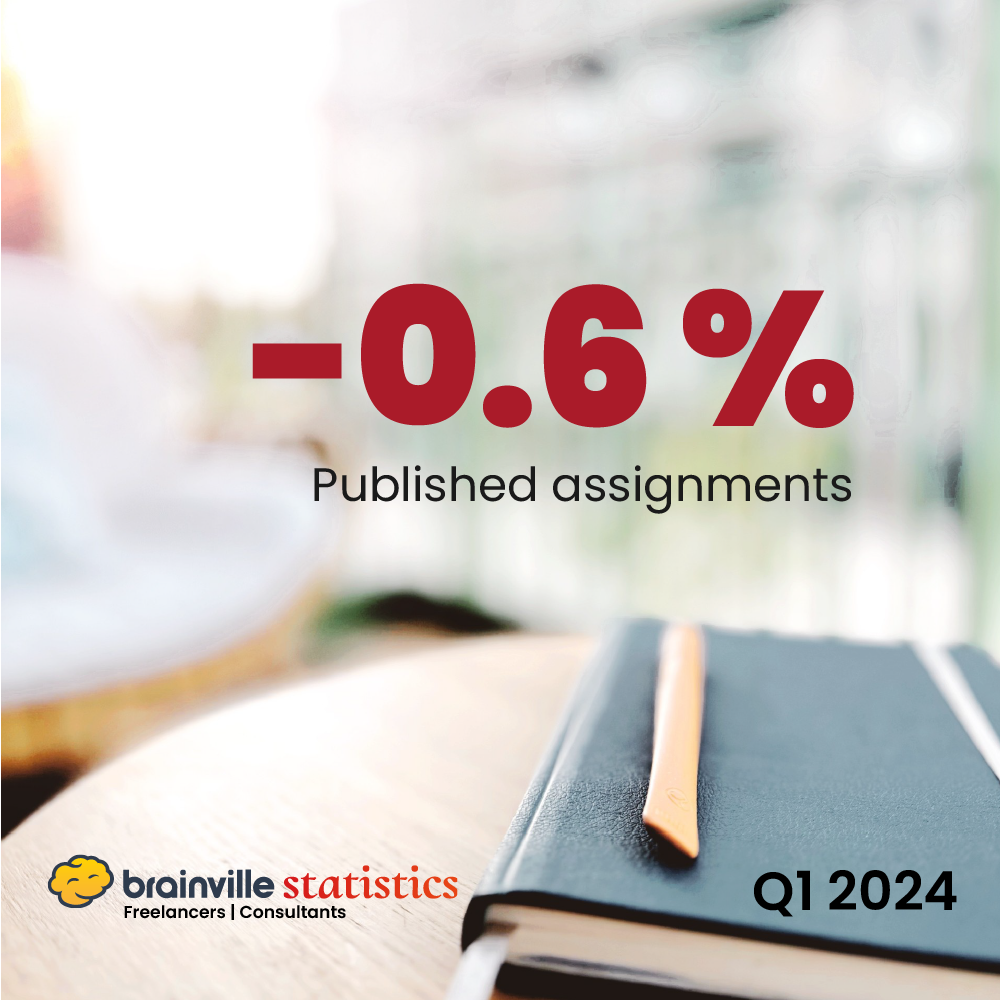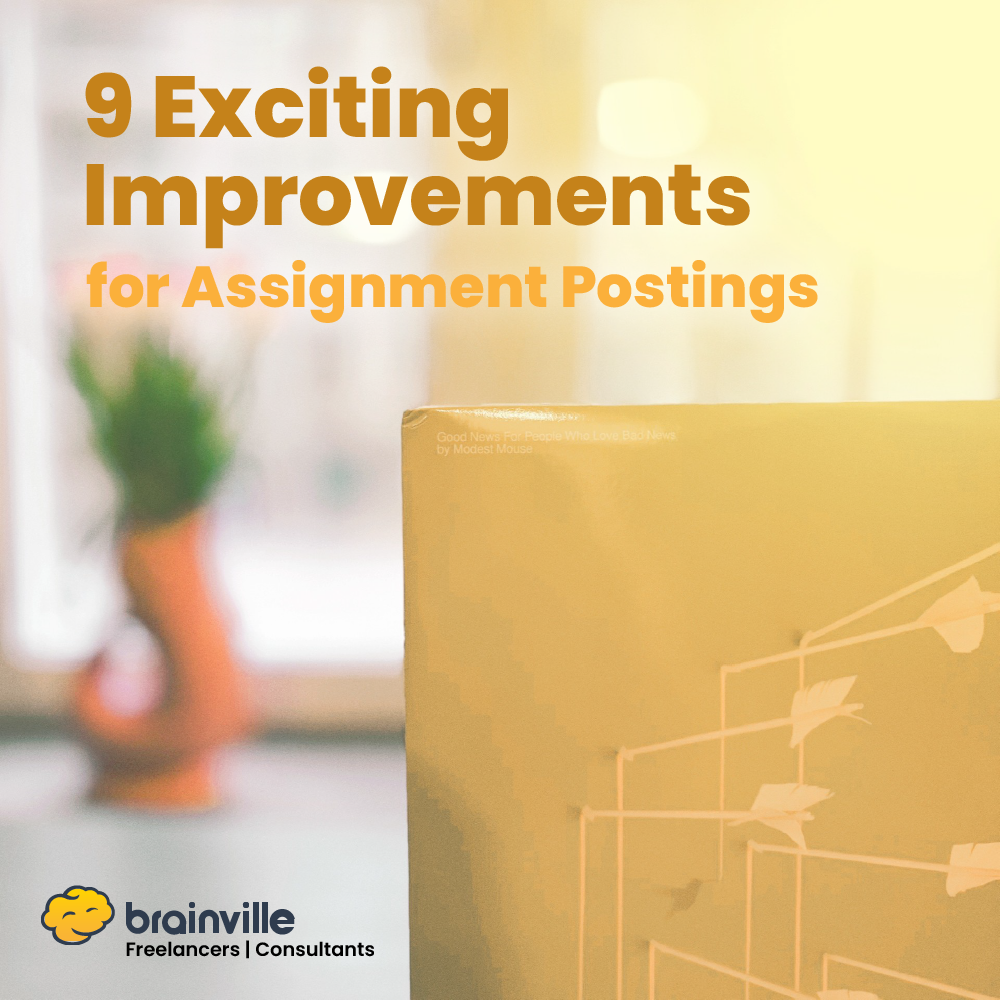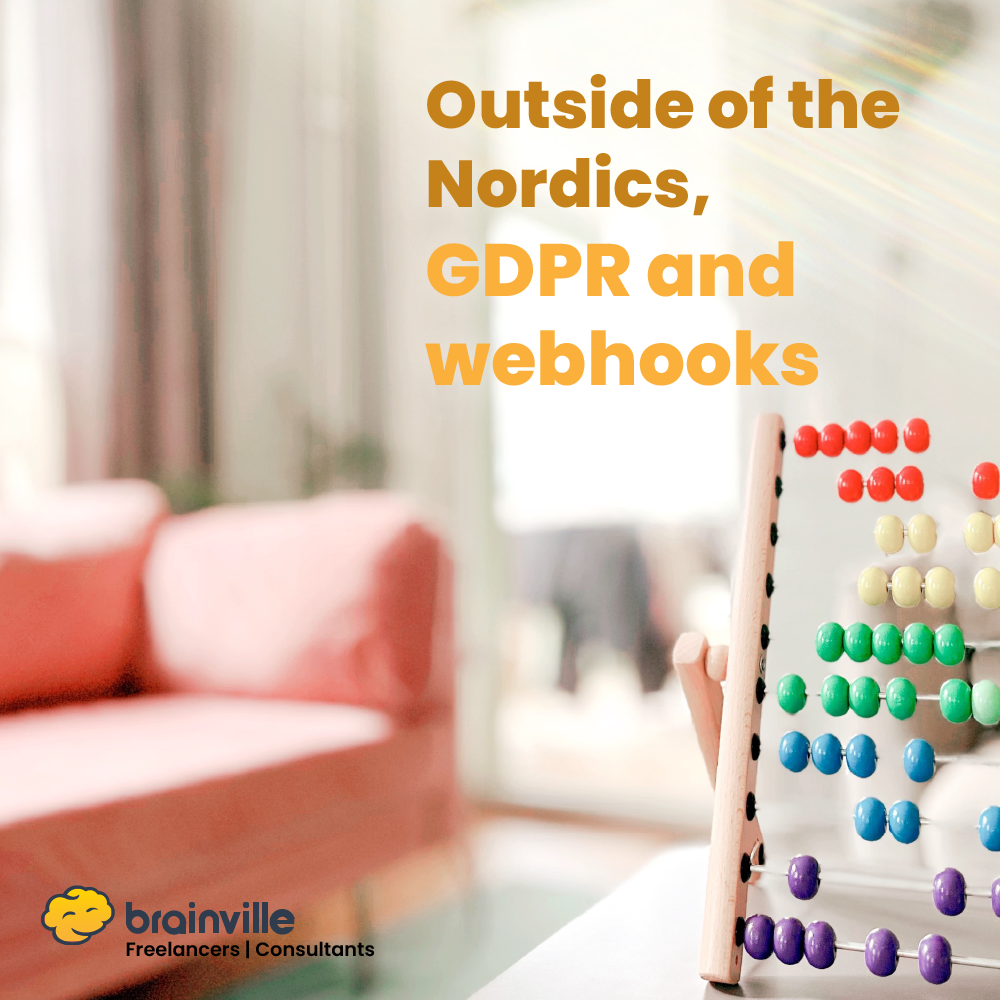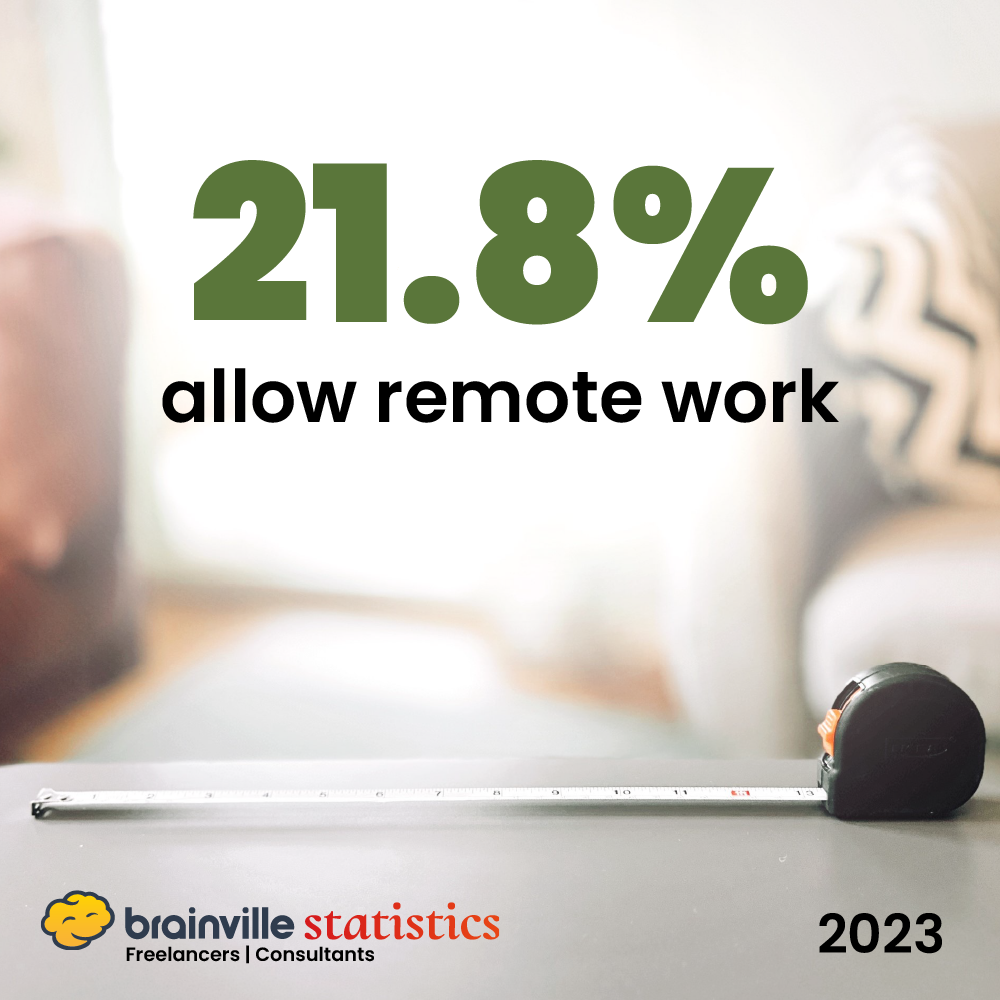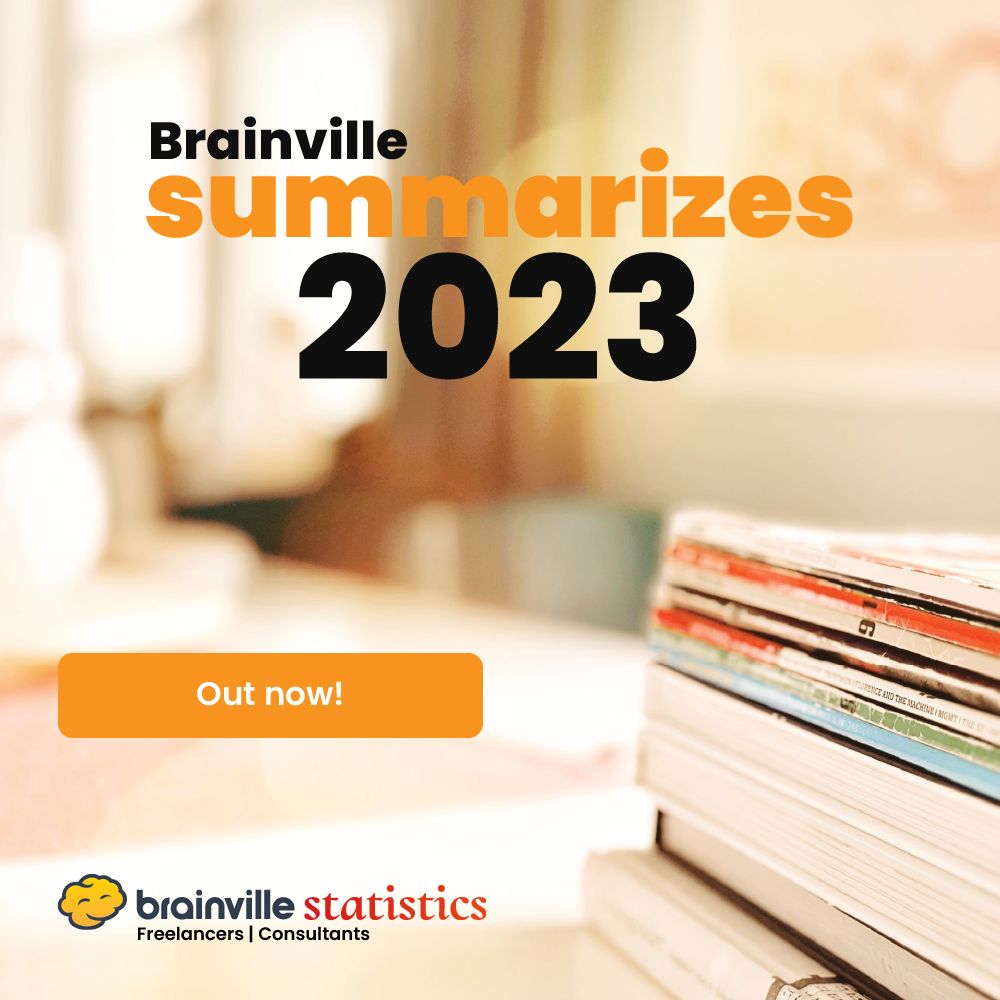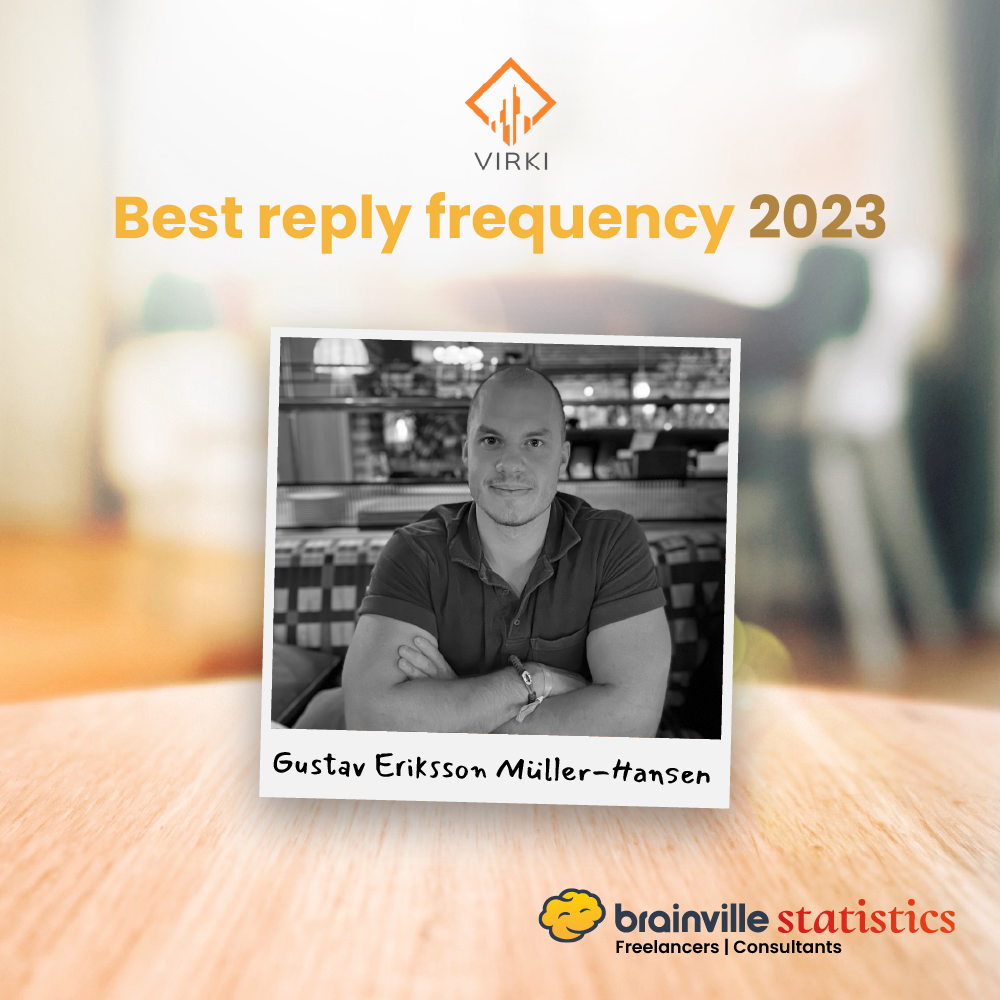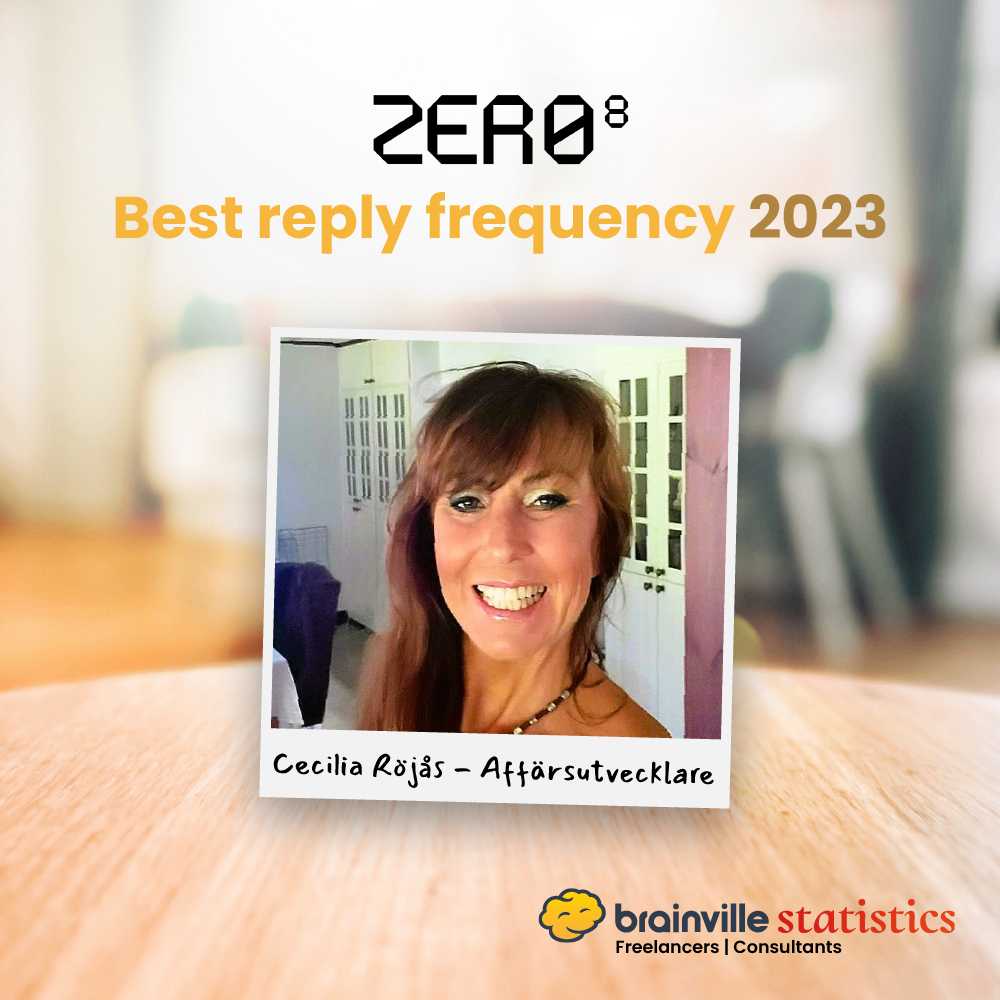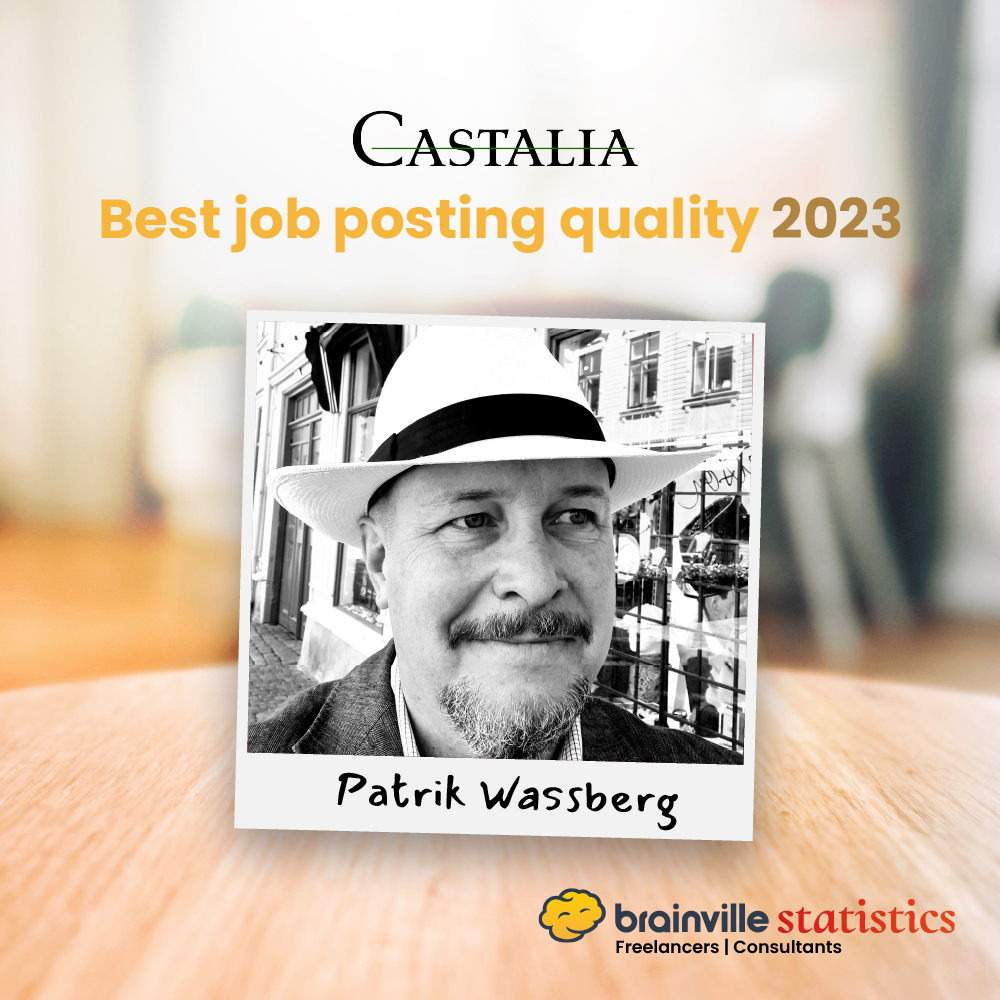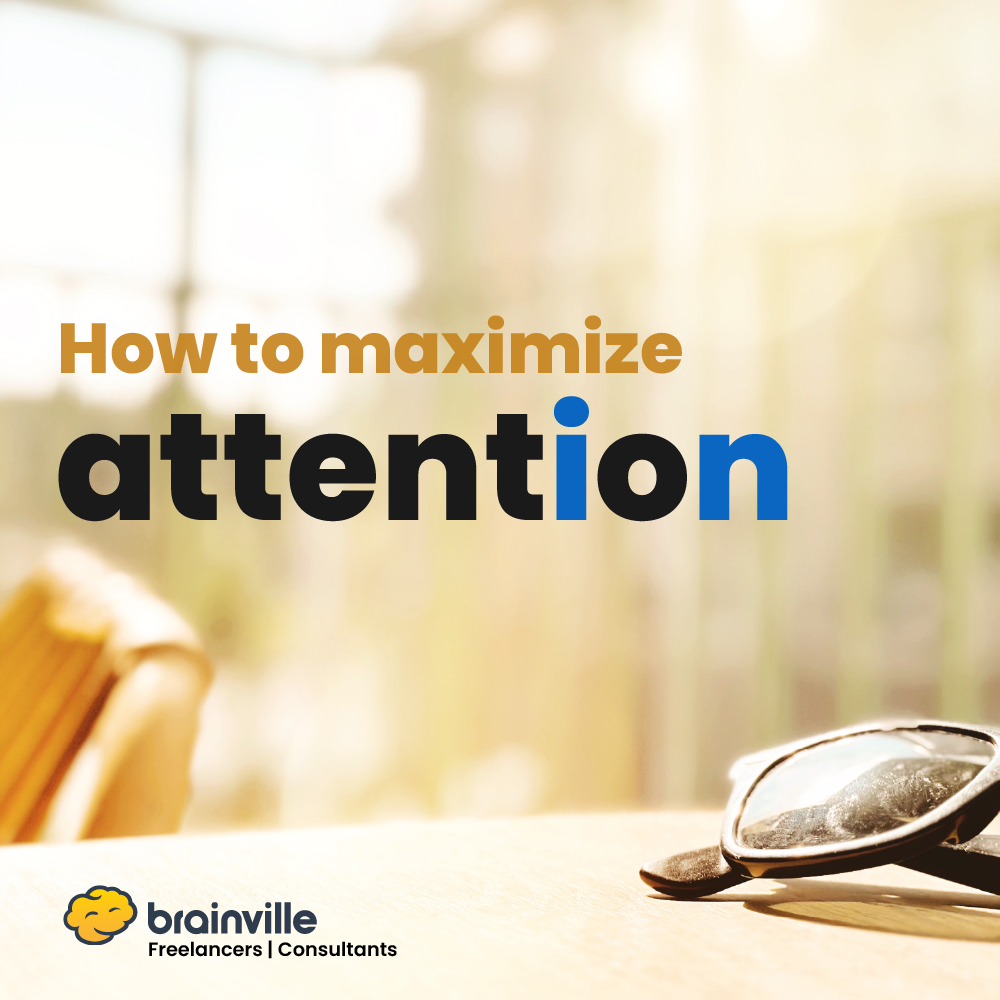Improving profiles again
We’ve continued to work on improving profiles in Brainville. The first thing you might notice is that we’ve added the possibility to work with a single block of information at a time. For instance, you might want to work with your professional experiences and don’t want to be disturbed by the rest of your profile. Simply select the block (see image) and the UI will clear the rest from your view.
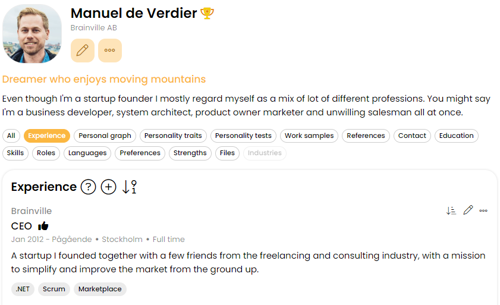
References – in a block of its own
We all have people who can vouch for our skills, but not all of them are previous or current colleagues. It’s now possible to ask anyone to be your reference – there’s no requirement on having a professional past together.
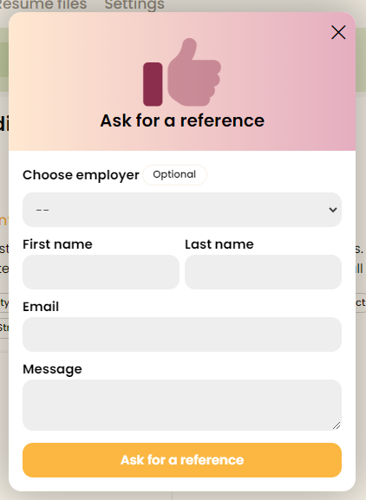
Spontaneous recommendations
It’s also possible for people in your network to spontaneously recommend you when reviewing your shared profile. Most recommendations are welcome, but of you course you get to pick and chose which references to show on your profile(s).
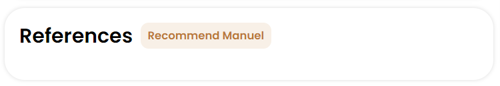
A simplified approval process
We used to require your references to approve and identify themselves via LinkedIn – but we’ve removed this obstacle. References are approved in a more straightforward fashion – by clicking a link and writing a motivation. That’s it.